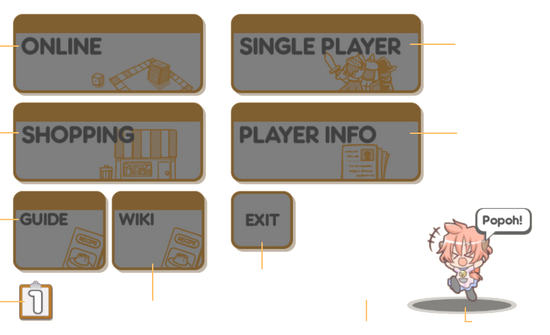For the best experience while playing 100% Orange Juice! the player should use a keyboard and mouse. The game can be played without a mouse, however, using just a touchpad or trackpad instead. The player should be aware that doing so will likely hinder the user's speed and precision during play, especially during certain events like those in the field event which requires quick and precise clicks to do well.
Main Menu[ | ]
|
In-depth[ | ]
Online[ | ]
Upon pressing the “Online” button, the player will be taken to a listing of all available active lobbies that other users have created for public or private use. (This assuming the player is currently is connected to a wi-fi or landline source as otherwise the lobby listing will display blank as the player will not have a connection the Steam network). The player can then either join a lobby or create their own. For more information on setting up or joining an online lobby, please see the Online page.
Single Player[ | ]
Pressing the “Single player” button will take the player to a menu page where the player will see multiple game characters standing around. These characters act as “doorways” to the game’s multiple campaigns. The player can access the campaign levels by pressing the characters (assuming the character(s) are not greyed out). Completing these campaigns can unlock special campaign only cosmetics and even characters for free. To view more details, see the campaigns page and to see what characters can be unlocked through completing the campaign, see the Character Shop page.
Not all of single player is campaign however. In the bottom left, the player can select a chicken marked “Custom”. Custom mode enables the player to create their own normal or co-op lobby in which they can create decks and play solo with whatever board and field event conditions they would like. This is essentially a “non-online mode” for the player to just play against random cpus. In this mode, the player can still receive rewards during events, but will generally receive less/reduced drop rate. They will not receive ![]() Oranges for match completions or be able to complete daily challenges, however. Consequently, this mode is advised for players to test new character, build decks with no time limit, and experience co-op bosses before heading online.
Oranges for match completions or be able to complete daily challenges, however. Consequently, this mode is advised for players to test new character, build decks with no time limit, and experience co-op bosses before heading online.
Shopping[ | ]
As the name implies, the shopping button will take the player to the in-game shop where they can purchase everything from cards, characters, accessories, boards, and even discounts. Given the sheer amount of items sold at the shop and the many ways to unlock them, the player should check the cosmetic items and noncosmetic items page to see how to unlock items of their choice. For information the currency needed to buy certain items, see the currency page