| This page is a candidate for deletion.
Reason: "This page is not linked from other pages in the wiki, and primarily redirects users to an external website." |
Reason: "This page is not linked from other pages in the wiki, and primarily redirects users to an external website."

Malt


2020 Aug 06 : more recent instructions for modding were posted to Steam Community forums: https://steamcommunity.com/sharedfiles/filedetails/?id=2189405817
The "Legacy" mod method is described below.
Upon starting the game with the new update, a new “mods” folder will appear at the location of 100% Orange Juice’s executable. You can find it by going in your Steam Library > Right clicking 100% Orange Juice > Properties > Local Files > Browse Local Files.
The new mods folder will be where you will store all your mods.
Make up your first mod.[ | ]
To make your first mod, you need to create a new folder in “mods”, which will be your mod’s name.
Inside this folder, you will need a mod definition file, called mod.txt. The content should follow this format:
< MOD_NAME > The Cuties, but Sora is alone < MOD_DESCRIPTION > This mod made Sham quite upset. < MOD_AUTHOR > Sora [Fruitbat Factory] < MOD_AUTHOR_CONTACT > https://steamcommunity.com/id/SoraTheGuardian < MOD_REPLACEMENTS > units/cuties_00_00 units/cuties_00_01 units/cuties_00_02 units/cuties_00_03 units/cuties_00_04 units/cuties_00_05This syntax is the same as a localization define file.
Make sure the encoding of this file is UTF-8.
| Here’s a quick recap of what those values means: | |
| < MOD_NAME >* | The name of your mod. It can be different from the folder’s name, and is only used for display purposes. |
| < MOD_DESCRIPTION > | The description of your mod. |
| < MOD_AUTHOR > | Your name! |
| < MOD_AUTHOR_CONTACT > (Facultative) |
A way to contact you, steam profile link, e-mail... |
| < MOD_REPLACEMENTS >* | These should be all file paths that you want to replace with your own texture (omitting file extension.) |
| *These values must be added in your mod.txt. If they are missing or having bad data, your mod might not be loaded by the game. | |
- Textures must be .png, be the same resolution as the original texture, and follow the same path as where it is located in the original files.
- You can also include a customized preview, which needs to be located at the root of your mod directory (where mod.txt is.) The preview must be .png, be named preview.png and be 256x128 in resolution.
Once the file is created, the structure of your mod should be (following the previous example):
100% Orange Juice
|_ mods
|_ My Mod Name
|_ mod.txt
|_ preview.png
|_ units
|_ cuties_00_00
|_ cuties_00_01
|_ cuties_00_02
|_ cuties_00_03
|_ cuties_00_04
|_ cuties_00_05
Limitations[ | ]
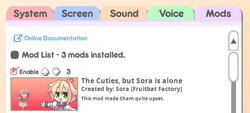
Mod loading priority can be also changed via the up & down arrow buttons.
- Only unit related textures can currently be modified.
They are located in units, alphamasks, hats, hairs game packages. (Note: You can open those with any archiver software (7-Zip, WinRAR, WinZIP …).
- Hair colors for units (except the oldest units) are colored via our game code directly. You cannot change those for now. If you want to have a customized colored hair, you need to do so on the unit texture itself. Only the hair colors that are not white can be modified.
- The result can be seen in the Config screen, in the newly added Mods tab.
Legal Notice[ | ]
Game resources described in these instructions may only be extracted and used outside of the game itself for the exclusive purpose of generating custom graphic mods for the game 100% Orange Juice. They cannot be used for any other purpose, or in any way that demeans the game or the characters, or hurts the rights of the copyright holder. It is the responsibility of all mod creators to obey local laws and respect trademarks.
Fruitbat Factory, Ltd. may announce further restrictions to the way these game resources may be used, or revoke the right to use these resources to create mods at will by posting an announcement about it on Twitter, Discord, Steam or other public venue and encrypting the listed graphic archives.
Before making any mod public, it is the responsibility of the creator to refer to the latest version of this document to make sure their mod is compatible with the current mod guidelines and use limitations.
